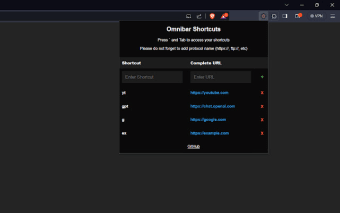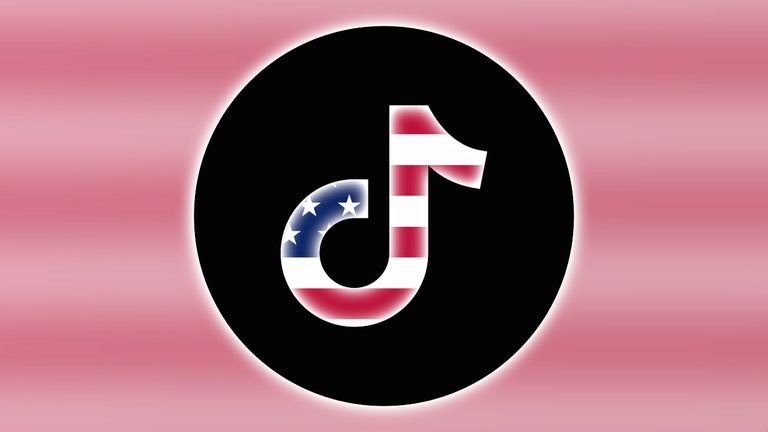Omnibox Shortcuts: Enhance Your Browsing Experience
Omnibox Shortcuts is a free Chrome extension developed by XAMPLE that allows keyboard enthusiasts to elevate their browsing experience. With this extension, you can say goodbye to cumbersome bookmark clicks and embrace the speed of instant access. By simply typing a small keyword or acronym associated with your favorite websites or URLs in the search bar, you can quickly access them without leaving your keyboard.
One of the key features of Omnibox Shortcuts is the ability to assign shortcuts or short-forms to URLs. This means you can map keywords to websites and URLs, making it even faster to access them. You can easily add these shortcuts from the extension's popup UI. To enter keywords in Chrome's omnibar (address bar), simply type [`] and press [Tab]. Then, type the assigned keyword and press enter to instantly access the website.
It's worth noting that the extension stores all the data locally on your computer, ensuring the privacy and security of your information. Additionally, Omnibox Shortcuts is an open source project hosted on GitHub, making it transparent and accessible to the community.
With its user-friendly interface and powerful features, Omnibox Shortcuts is a must-have Chrome extension for anyone looking to enhance their browsing speed and efficiency.